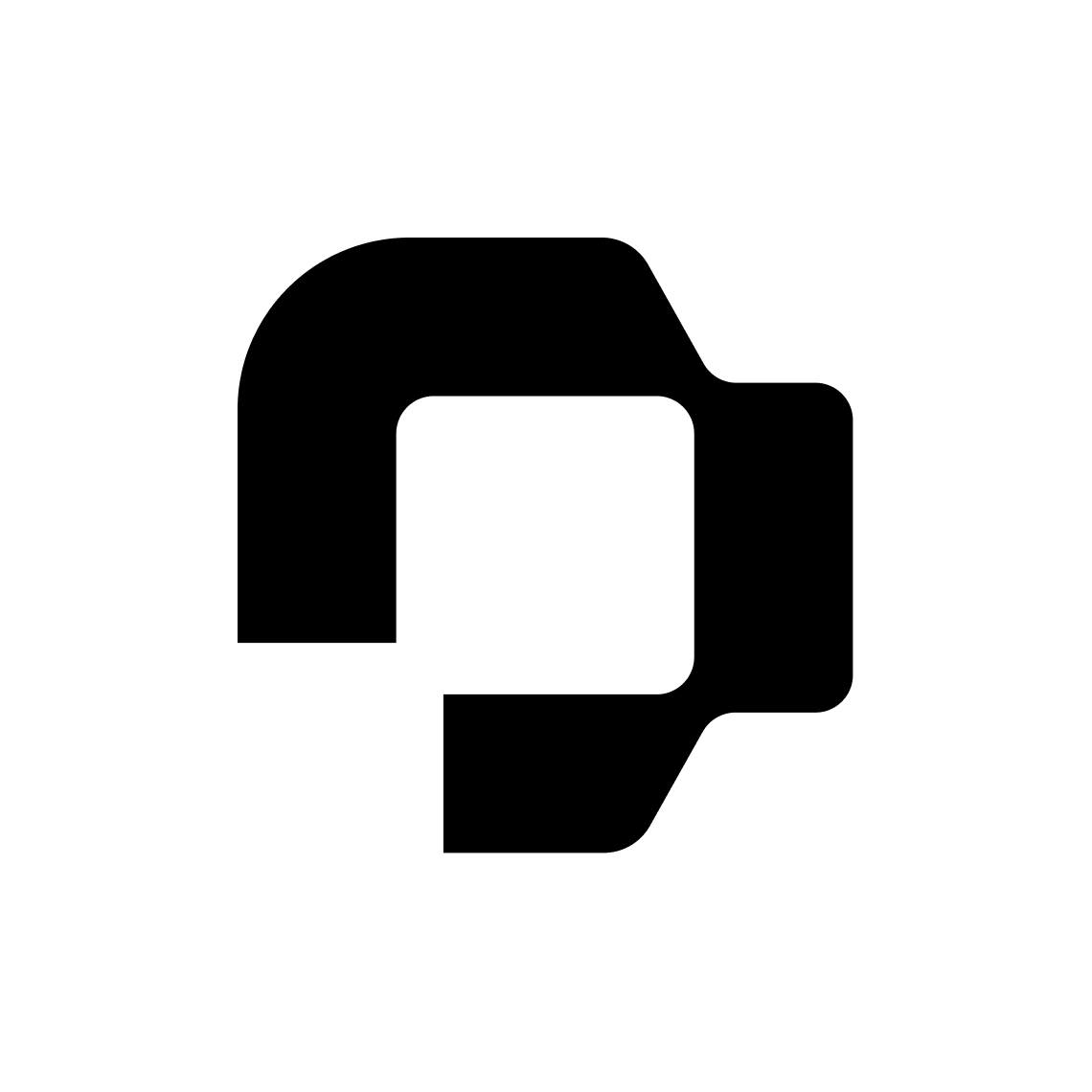Hi personio,
we discovered that new joiners need to login to personio BEFORE their start date as we need some information urgently for onboarding them in time. Some information are really sensitive and new joiners refuse to send them by email which is understandable.
Easiest solution would be to just create a profile before their start date. However then they are automatically assigned to the role “All employees”, but this role is by definition only for active employees.
My suggested solution would be to create an extra “Onboarding” role.. but this would interfere with the “All employees” role.
What do your suggest to solve this?