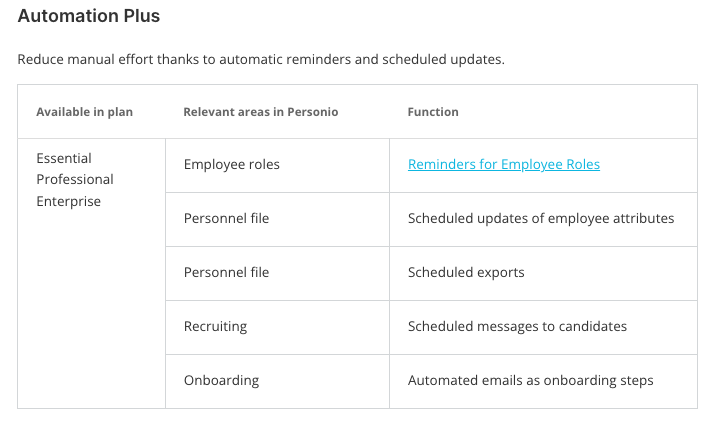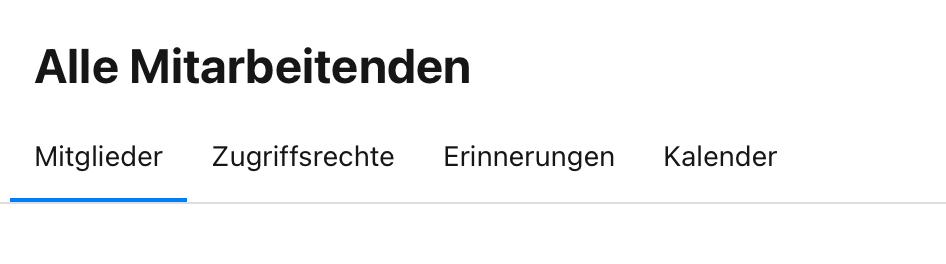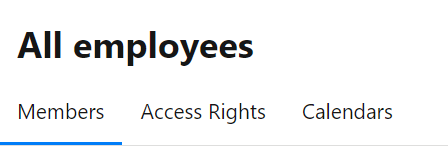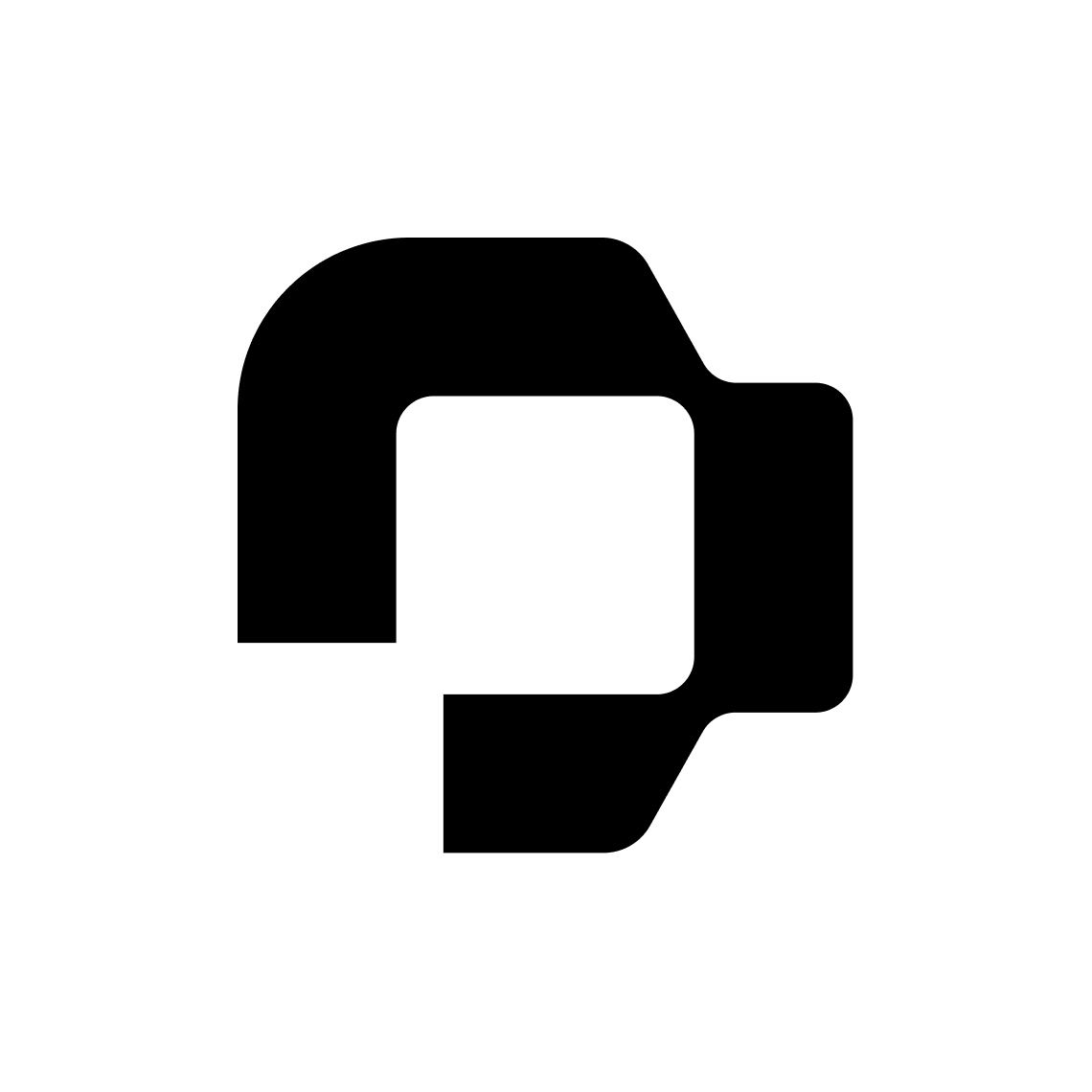Dear community,
I am struggling with reminder workflow. I have read a HelpCenter article, but I don’t see the reminder tab under the Roles. Now, I have a reminder tab on the each employee page with the reminders I’ve never set up. Could you please help me to find out how to create a reminder for a specific role?
Thank you in advance!
Svetlana